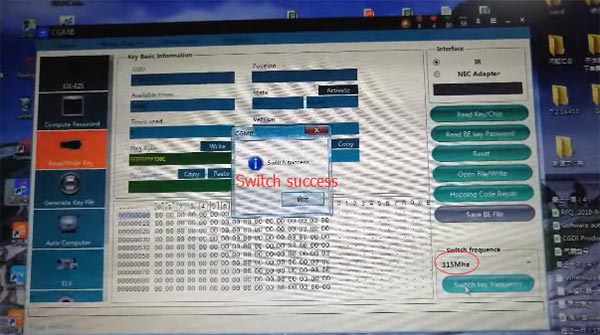CGDI MB Be Key becomes more and more fashionable for tons of consumers. the rationale is that it’s affordable and straightforward to use for the foremost of Mercedes Benz models in key programming (add key/do all keys lost), recovery automatically and never lose synchronization, etc. does one have it now? Are you hesitating to buy? Read this post and make an honest decision.
 |
We’re getting to open up today’s topic with questions and answers.
Q: What’s the specific function of CGDI MB Be key?
A: Besides the features already mentioned, it also adds remote control lifting, window function and IR remote control, and can automatically exchange frequency between 315mhz-433mhz. The CG Key is reusable.
Q: Which Mercedes- Benz car models are supported by CGDI MB BE Key?
A: it supports all Mercedes- Benz till FBS3, the car models include S series / E series / C series / B Series/ A Series / GLK Series/ GL Series / ML Series / R Series / SLK series / V series / G series / Fujian Mercedes-Benz Thunder/W221 / W211/ W210 / W203 / W208 / W209 / W212 / W207 / W204/ W164 / W251 / W166 / W246/ W639 / W906 / W169 / W218 / W197/ W172 / W463 / W215 /W220 / W230.
Q: Can I get bonus points using CGDI MB Key?
A: Yes, you can get 200 bonus points by using CGDI prog MB to program this key.
200 points= 1 token for CGDI MB (token valued $4 when you buy it alone).
For the points, if you don't need to change for token, you can also exchange for other device on CGDI online store later.
Check more details:
CGDI prog MB: How to get tokens+ exchange points to calculate password
Q: How to assemble CG MB BE Key to Smart Key Shell 3 Button?
A: It’s easy to do. Just follow the guide below to operate step by step.
Step 1: Put the CG MB Be Key PCB into the case
Step 2: Cover the bottom shell
Step 3: Insert the battery and cover the shell
Step 4: Push the metal strips on both sides into the right position
Note: If the rear metal component is first assembled, then the metal strips on both sides won't be able to be pushed into the right position.
Step 5: This is rear metal button
Step 6: Put into the small key and start button
If you want to disassemble the case, please do it from the last step to the first step.
Q: How to change the frequency of CGDI MB Be Key?
A: Just need four steps can do the job ASAP.
Step 1: Connect CGDI MB key programmer with the computer via the USB cable and supply power
Step 2: Plug CGDI MB BE key into the CGDI MB coil
Step 3: Run CGMB software
Select “Read/Write Key”-> “IR” mode-> “Read Key/Chip” firstly
Step 4: In the “Switch frequency” function
Select “433Mhz” or “315 Mhz”
Click “Switch key frequency”
Switch the frequency to 433Mhz or 315 Mhz
Q: How to add key or do all keys lost by CGDI MB BE Key and CGDI MB?
A: Just connect CGDI Porg MB Benz and computer and the car correctly, then follow the instructions on CGDI MB software to do in 4 main steps as below.
Step 1: Calculate password
Step 2: Save EIS Data
Step 3: Generate Key File
Step 4: Read/write the key
The difference between add a new key (has a working key) and do all keys lost (without a working key) is in step 1.
Add new key should select “Copy key with key”
Do all keys lost should select “Copy key without key”
Finally, please kindly notice:
Please confirm your CGDI MB programmer has equipped with New Diode Chip inside. Or it's going to not read/write the updated version of CGDI MB Be Key. Generally, CGDI MB which was bought after May 2020 has equipped with a new diode already.
If you have any other problems with the original CGDI MB BE Key, please feel free to contact us.
Contact Information:
Whatsapp: +86-15972933706
Email: Sales@EOBDtool.co.uk
Skype: eobdtool.co.uk
Source: http://blog.eobdtool.co.uk/why-do-you-need-cgdi-mb-be-key/