Autel IM508 with XP400 Pro supports smart IMMO programming for BMW EWS3. It has been tested that BMW E46 318i 2006 successfully add new key chip 44 by this Autel advanced IMMO & key programming tool. The EWS3 Adapter APB114 is required.
Preparation:
BMW E46 318i 2006
New blank chip: PCF7935
BMW key shell
Autel MaxiIM IM508 with XP400 Pro
EWS3 Adapter APB114 (from Autel IMKPA Key Programming Accessories Kit)


1. Connect EWS3 PCB, adapter, XP400 Pro and IM508
Uninstall EWS3 box from the car located in the driver can
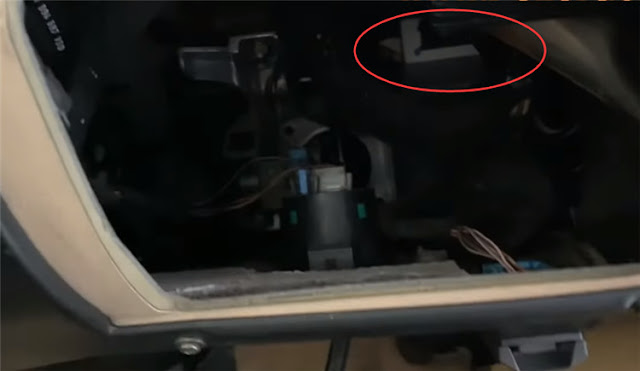
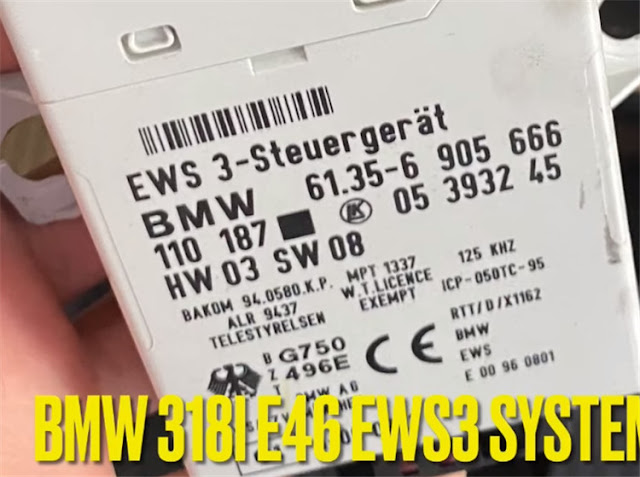
Connect Autel XP400 Pro with IM508 via USB cable
Note: cannot use with XP400
Supply 12V to supply CP400 Pro and EWS3 PCB
Connect XP400 Pro and EWS3 PCB with APB114
Connect internet to IM508
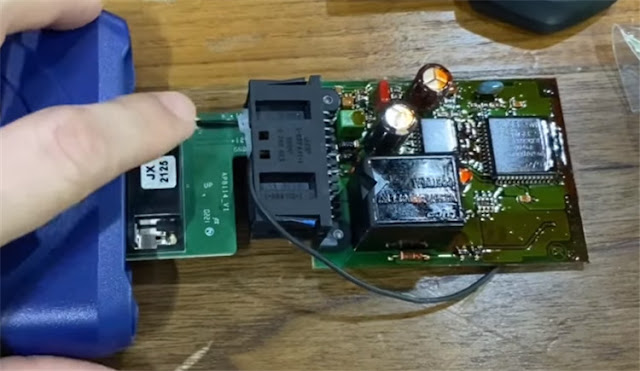

2. Step-by-step guide
Turn on MaxiIM IM508
Select Programming>> agree with the disclaimer>> Updating programmer files>> Chip (EEPROM. MCU, ECU)>> Chip Read & Write>> Immobilizer>> BMW>> EWS3- Kline>0D46J> R
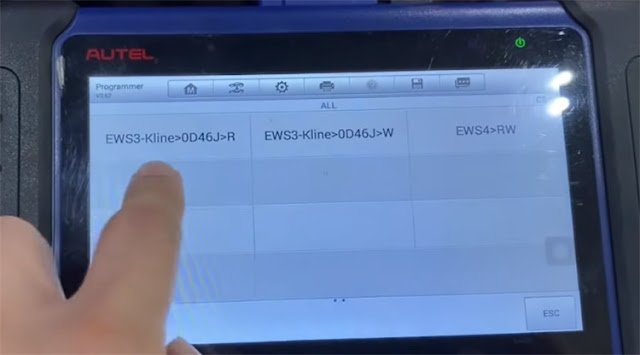
Read the operation guide on the screen carefully
The lamp on the XP400 Pro is always green during the operation.

If the communication time out, please check connection and unplug then plug all cables again.
Select ALL>> SCHEMATIC DIAGRAM
See the on-screen operation guide and follow it to do step by step
Press 'Read'
Wait a moment for reading
Save the file after reading
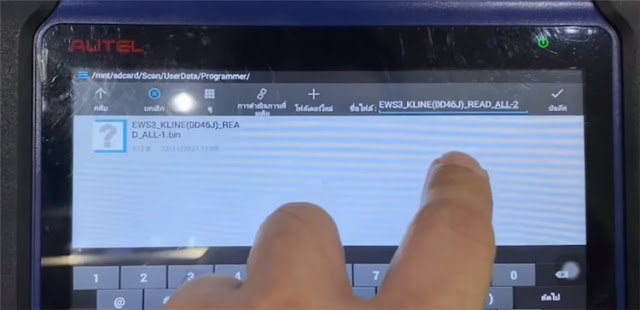
Press 'ESC' back to menu
Select Write Key via Dump>> Europe>> BMW>> EWS3>> MC68HC11EA9
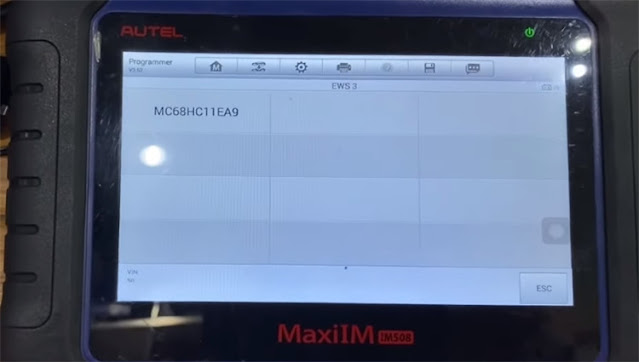
Press 'Loading data' to load the last read EWS3 dump file
The data is ready, choose key position (key 3 unused) and press 'Write Key'
Put the new blank chip: PCF7935 in the XP400 Pro programmer then press 'Make Key'
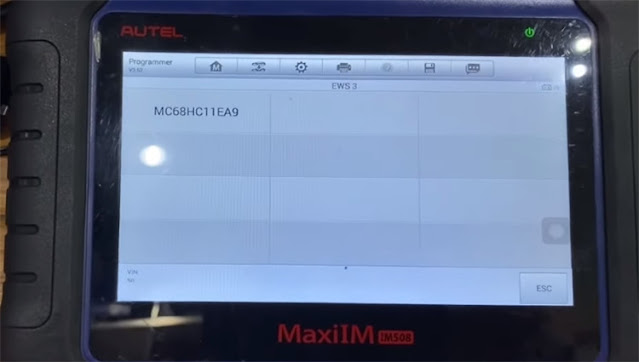
Wait a moment to write chip
Writing process is successful, and the key is ready
Disconnect EWS3 PCB
Put the programmed chip into the key shell
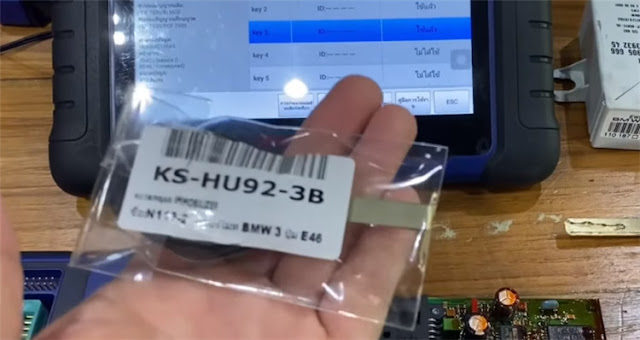
Plug EWS3 box back to cable under the steering wheel.
Insert the programmed key and try to start the car
Preparation:
BMW E46 318i 2006
New blank chip: PCF7935
BMW key shell
Autel MaxiIM IM508 with XP400 Pro
EWS3 Adapter APB114 (from Autel IMKPA Key Programming Accessories Kit)


1. Connect EWS3 PCB, adapter, XP400 Pro and IM508
Uninstall EWS3 box from the car located in the driver can
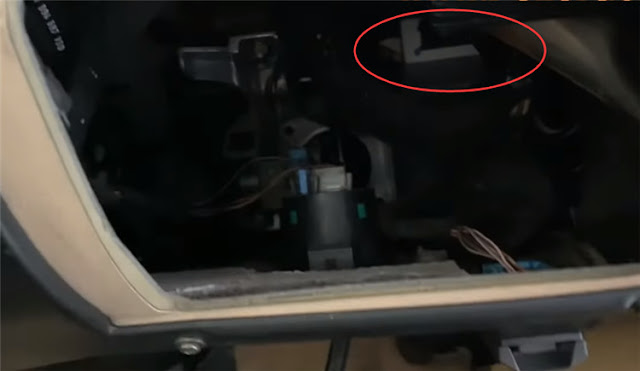
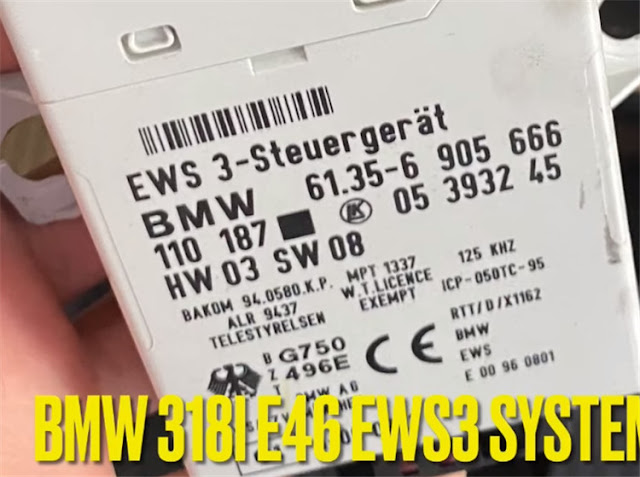
Connect Autel XP400 Pro with IM508 via USB cable
Note: cannot use with XP400
Supply 12V to supply CP400 Pro and EWS3 PCB
Connect XP400 Pro and EWS3 PCB with APB114
Connect internet to IM508
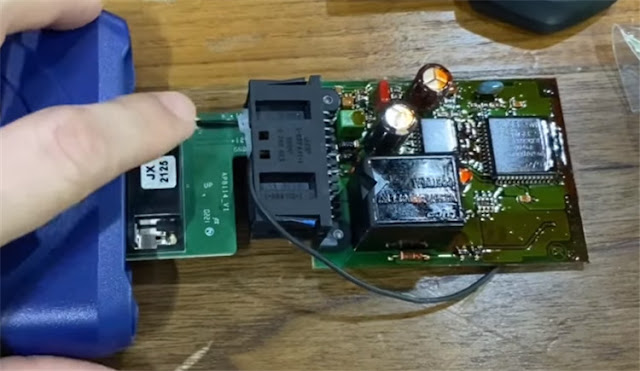

2. Step-by-step guide
Turn on MaxiIM IM508
Select Programming>> agree with the disclaimer>> Updating programmer files>> Chip (EEPROM. MCU, ECU)>> Chip Read & Write>> Immobilizer>> BMW>> EWS3- Kline>0D46J> R
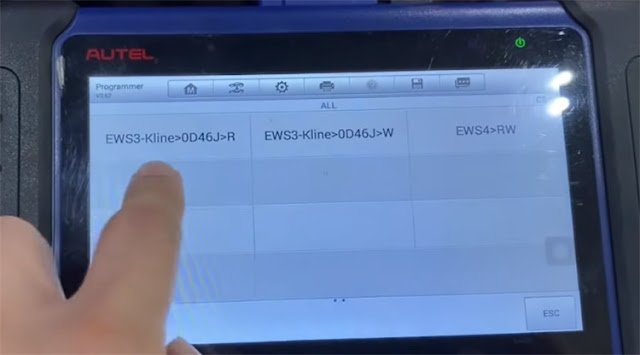
Read the operation guide on the screen carefully
The lamp on the XP400 Pro is always green during the operation.

If the communication time out, please check connection and unplug then plug all cables again.
Select ALL>> SCHEMATIC DIAGRAM
See the on-screen operation guide and follow it to do step by step
Press 'Read'
Wait a moment for reading
Save the file after reading
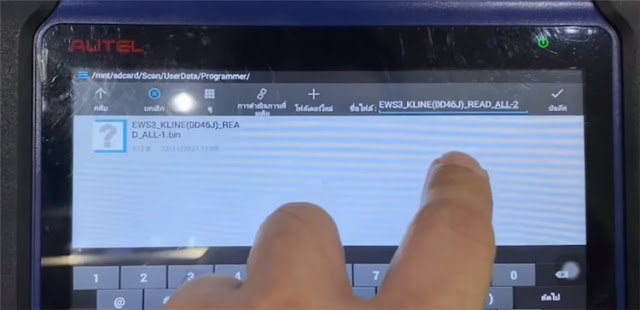
Press 'ESC' back to menu
Select Write Key via Dump>> Europe>> BMW>> EWS3>> MC68HC11EA9
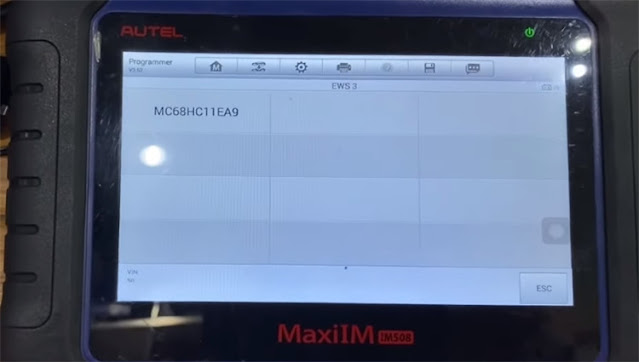
Press 'Loading data' to load the last read EWS3 dump file
The data is ready, choose key position (key 3 unused) and press 'Write Key'
Put the new blank chip: PCF7935 in the XP400 Pro programmer then press 'Make Key'
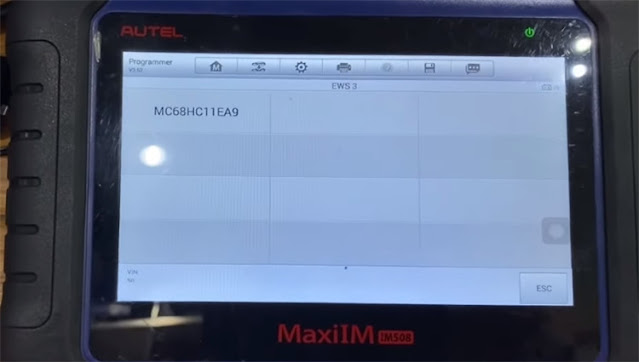
Wait a moment to write chip
Writing process is successful, and the key is ready
Disconnect EWS3 PCB
Put the programmed chip into the key shell
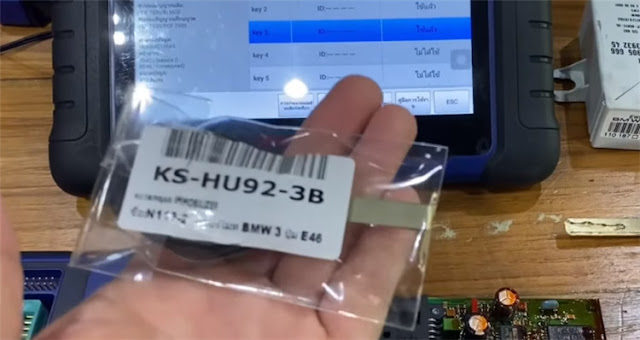
Plug EWS3 box back to cable under the steering wheel.
Insert the programmed key and try to start the car
OK! It works fine!
UK Professional OBD2 Tools Online Shop
UK Professional OBD2 Tools Online Shop