Here share the newest guide about ThinkCar Pro (Thinkdiag Mini) software download, registration and activation.
What’s new in 2022?
1. Download ThinkCar Pro APP
Download and install the APK ”ThinkDiag+” in Google Play or “Thinkdiag” in iOS App Store
Android: 5.0 and above
iOS: 9.0 and above
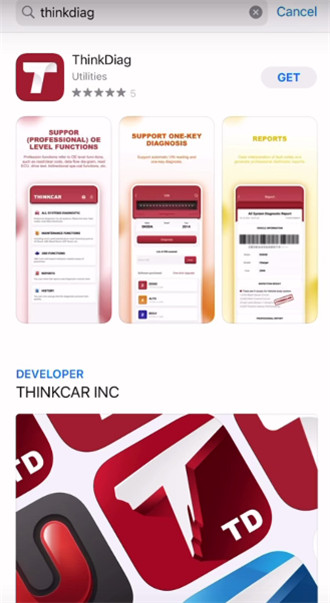
Here takes iOS system as an example
2. Register ThinkCar Pro
Search for “Thinkdiag” in iOS App Store
Press ‘GET’ to download and install
Then click ‘OPEN’ to enter the main menu
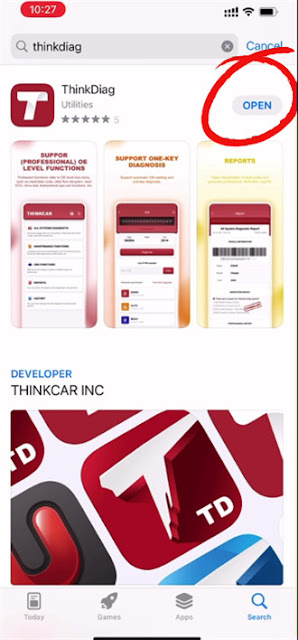
It prompts ‘Thinkdiag’ would like to send you notifications (Notifications may include alerts, sounds, and icon badges. These can be configured in settings.)
Press ‘Allow’
Make sure you have connected internet well. Otherwise, it will show ‘Failed to load configuration. The internet connection appears to be offline.’
Enter ‘Login’ interface
If this is your first time to use it, you should sign up first.
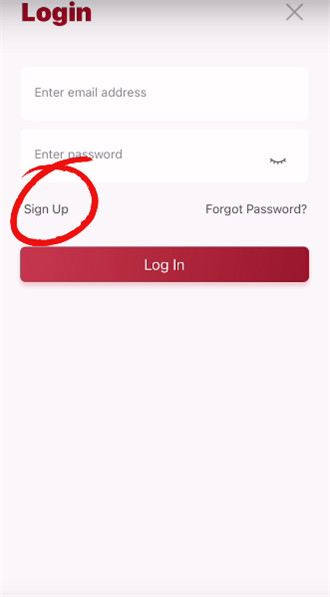
l Enter user name (4-20 letters) and password (must be 6 digits or longer)
Click ‘Next’
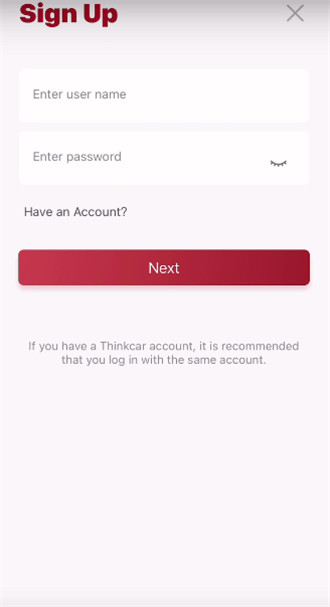
l Select ‘Individual Owners’ or ‘Maintenance Technician’, ‘Male’ or ‘Female’
Then click ‘Next’
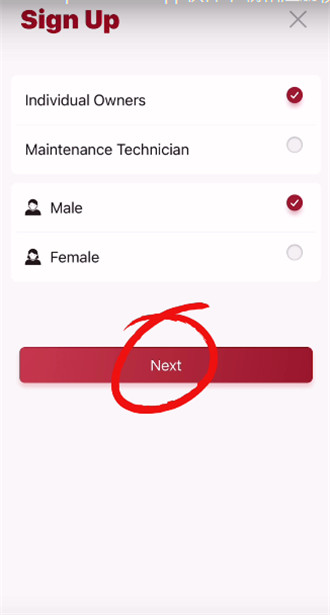
l Enter email address to get the verification code
Sign up successfully
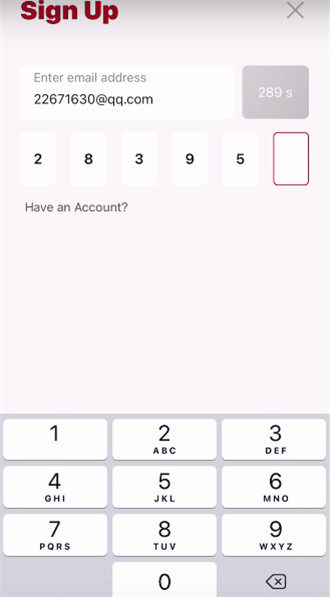
3. Activate ThinkCar Pro
Click personal center>> My Devices>> Activate>> Enter SN and activation code>> Activate
Note: The serial number is on the Thinkdiag Mini, and the activation code is in the manual.
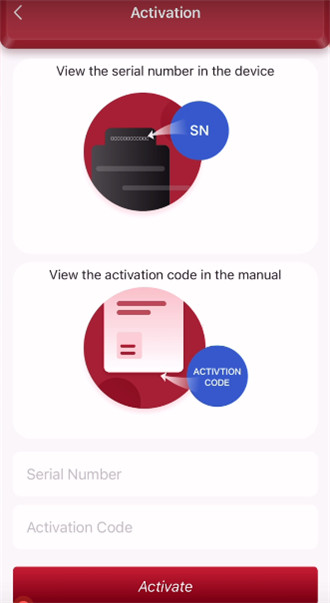
Activate successfully! You can get 5 points automatically.
Click ‘Installed already’
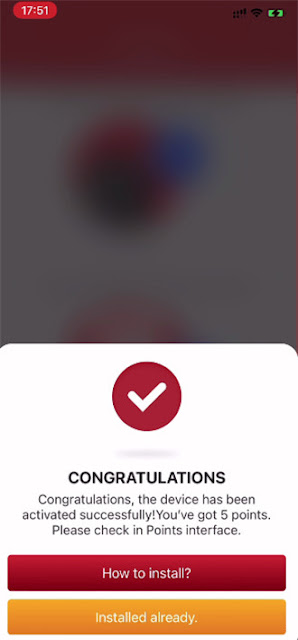
4. Download vehicle software
Go to ThinkDiag Mall
This 5 maintenance software (ETS, IMMO, INJEC, OIL, SAS) will be automatically downloaded for you. Please pay attention to the cellular data. It will take a while, depending on the quantity of software.
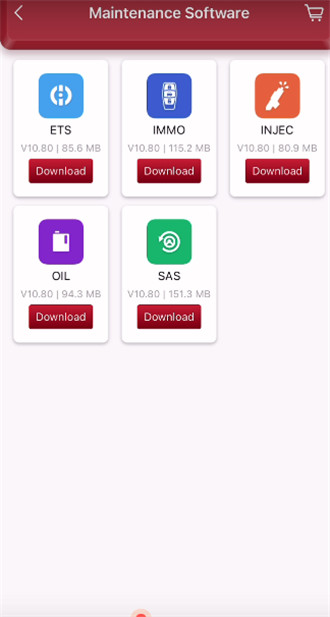
Download the vehicle software you desire
This car software are hot on the market: TOYOTA, GM, BMW, USA FORD, VOLKSWAGEN/VW, AUDI, NISSAN, HONDA, HYUNDAI, PEUGEOT, MERCEDES, CHRYSLER, KIA
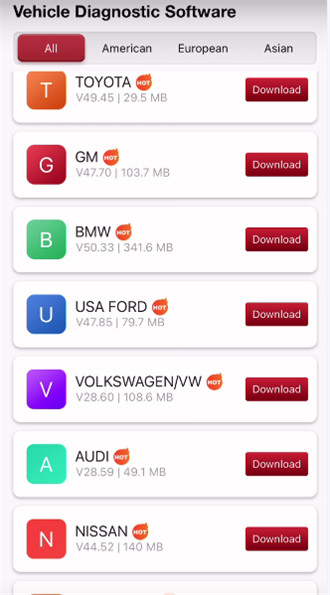
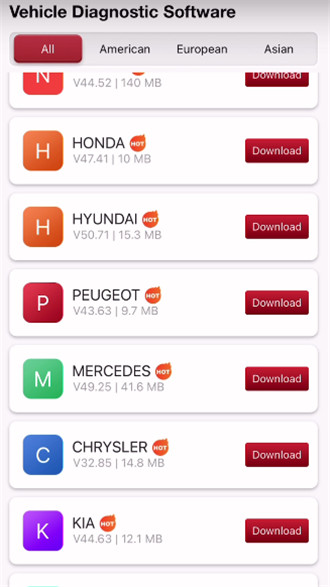
How to use ThinkCar Pro?
1. Log in to the THINKDIAG Mini;
2. Get one free car software through ThinkDiag Mall after binding serial number for the first time;
3. Plug the ThinkDiag Mini dongle into the vehicle’s 16pin OBD2 Data Link Connector;
4. Turn on the vehicle ignition while turning the engine off;
5. Tap Me/Setting button of your device to Bluetooth pair the ThinkDiag Mini with your device;
6. Start to diagnose your car.
For more info, feel free to contact our customer service.
WhatsApp/Hotline: +86 159 7293 3706
Skype: Eobdtool.co.uk
Email: sales@eobdtool.co.uk
UK Professional OBD2 Tools Online Shop
What’s new in 2022?
- With Full Car Brand Software + 5 Free Service Function Software, 1 Year duration (NEW APP)
- The price is 69.99usd for new user. For the old users, you can get a new one at 35 usd (shipping fee is not included), and the old equipment can be kept by yourself.
Download and install the APK ”ThinkDiag+” in Google Play or “Thinkdiag” in iOS App Store
Android: 5.0 and above
iOS: 9.0 and above
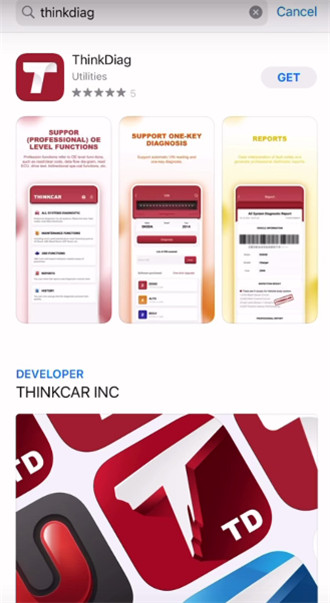
Here takes iOS system as an example
2. Register ThinkCar Pro
Search for “Thinkdiag” in iOS App Store
Press ‘GET’ to download and install
Then click ‘OPEN’ to enter the main menu
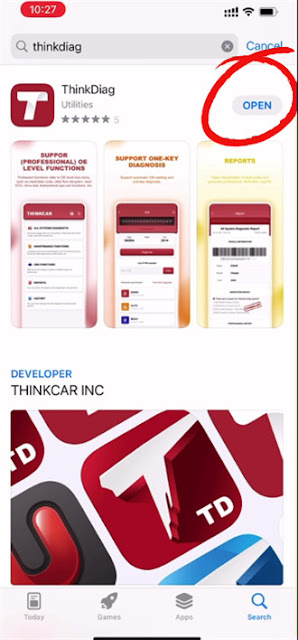
It prompts ‘Thinkdiag’ would like to send you notifications (Notifications may include alerts, sounds, and icon badges. These can be configured in settings.)
Press ‘Allow’
Make sure you have connected internet well. Otherwise, it will show ‘Failed to load configuration. The internet connection appears to be offline.’
Enter ‘Login’ interface
If this is your first time to use it, you should sign up first.
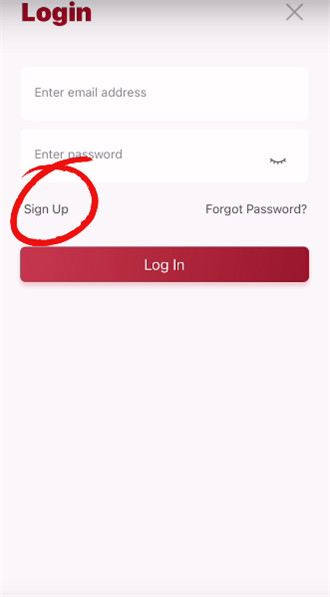
l Enter user name (4-20 letters) and password (must be 6 digits or longer)
Click ‘Next’
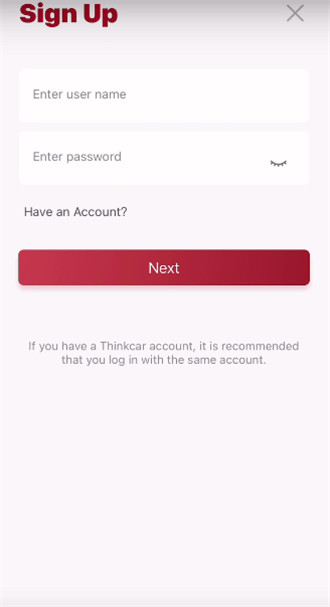
l Select ‘Individual Owners’ or ‘Maintenance Technician’, ‘Male’ or ‘Female’
Then click ‘Next’
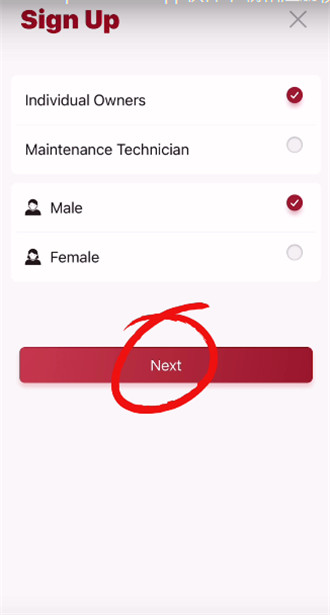
l Enter email address to get the verification code
Sign up successfully
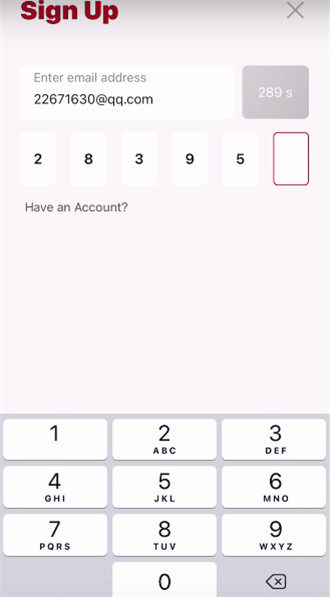
3. Activate ThinkCar Pro
Click personal center>> My Devices>> Activate>> Enter SN and activation code>> Activate
Note: The serial number is on the Thinkdiag Mini, and the activation code is in the manual.
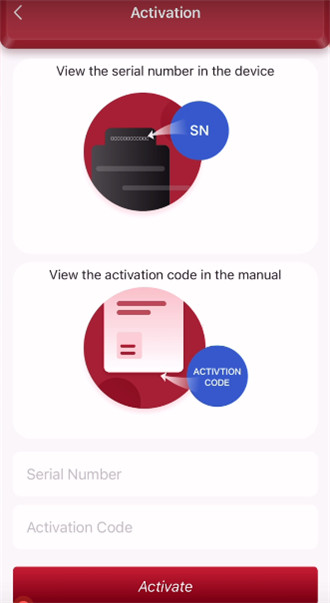
Activate successfully! You can get 5 points automatically.
Click ‘Installed already’
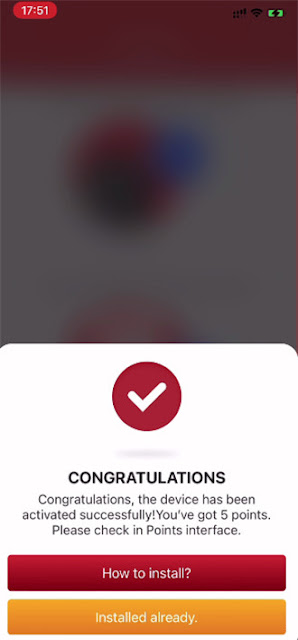
4. Download vehicle software
Go to ThinkDiag Mall
This 5 maintenance software (ETS, IMMO, INJEC, OIL, SAS) will be automatically downloaded for you. Please pay attention to the cellular data. It will take a while, depending on the quantity of software.
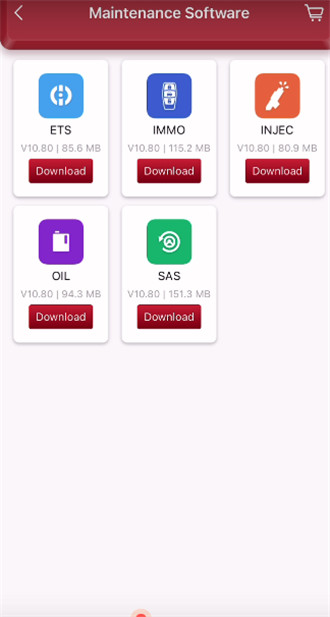
Download the vehicle software you desire
This car software are hot on the market: TOYOTA, GM, BMW, USA FORD, VOLKSWAGEN/VW, AUDI, NISSAN, HONDA, HYUNDAI, PEUGEOT, MERCEDES, CHRYSLER, KIA
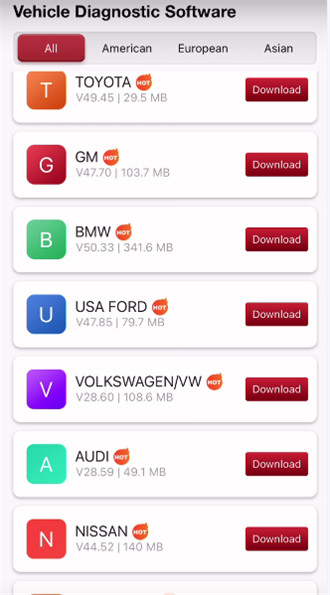
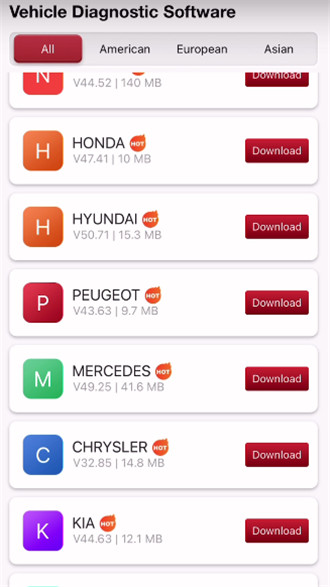
How to use ThinkCar Pro?
1. Log in to the THINKDIAG Mini;
2. Get one free car software through ThinkDiag Mall after binding serial number for the first time;
3. Plug the ThinkDiag Mini dongle into the vehicle’s 16pin OBD2 Data Link Connector;
4. Turn on the vehicle ignition while turning the engine off;
5. Tap Me/Setting button of your device to Bluetooth pair the ThinkDiag Mini with your device;
6. Start to diagnose your car.
For more info, feel free to contact our customer service.
WhatsApp/Hotline: +86 159 7293 3706
Skype: Eobdtool.co.uk
Email: sales@eobdtool.co.uk
UK Professional OBD2 Tools Online Shop