Free download the newest software V7.2.0 for your Xhorse VVDI2 programmer. It improves autodetect for VAG immobilizer system, prepare remote function, and fix some bugs. The VVDI2 firmware V7.1.9 is required.
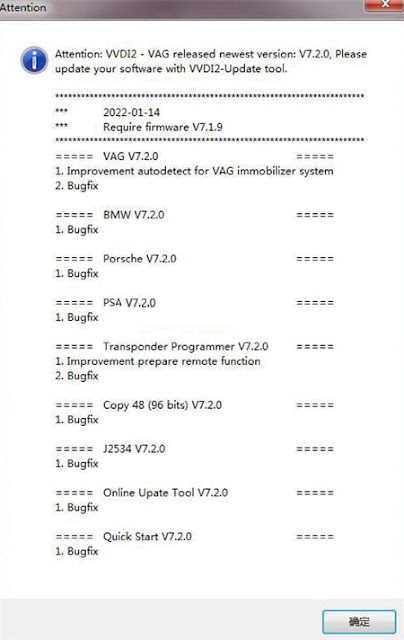
VVDI2 V7.2.0 free download link (safe): https://public-ap-southeast-1-1251058331.s3.ap-southeast-1.amazonaws.com/download/product/vvdi2/software/VVDI2-InstallerV720.exe
Size: 336MB
No password! Just paste the link into the browser to download.
VVDI2 programmer V7.2.0 update info:
Update on 2022-01-14
Require firmware V7.1.9
************************************************************************
===== VAG V7.2.0 =====
1. Improvement autodetect for VAG immobilizer system
2. Bugfix
===== BMW V7.2.0 =====
1. Bugfix
===== Porsche V7.2.0 =====
1. Bugfix
===== PSA V7.2.0 =====
1. Bugfix
===== Transponder Programmer V7.2.0 =====
1. Improvement prepare remote function
2. Bugfix
===== Copy 48 (96 bits) V7.2.0 =====
1. Bugfix
===== J2534 V7.2.0 =====
1. Bugfix
===== Online Upate Tool V7.2.0 =====
1. Bugfix
===== Quick Start V7.2.0 =====
1. Bugfix
VVDI2 V7.2.0 installation& update guide:
It’s very easy to install. Just click on the software downloaded, then Next… Next…Install.
Update VVDI2 from the old version to newest software V7.2.0:
Step 1: Connect VVDI2 key programmer to computer via USB cable
Step 2: Open ‘VVDI2 Quick Start’
Step 3: Select Update Online>> Device Information
Detect the current device firmware, hardware version and Authorized function
Step 4: Open ‘Upgrade Kit’>> Find Device
Read out the current version
Click on ‘Upgrade’ to update quickly
Update is completed, click on ‘OK’
Step 5: Select Update Online>> Device Information to check if the software has been updated successfully
UK Professional OBD2 Tools Online Shop
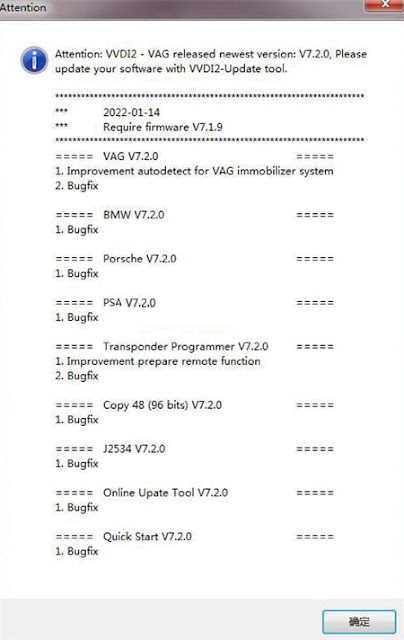
VVDI2 V7.2.0 free download link (safe): https://public-ap-southeast-1-1251058331.s3.ap-southeast-1.amazonaws.com/download/product/vvdi2/software/VVDI2-InstallerV720.exe
Size: 336MB
No password! Just paste the link into the browser to download.
VVDI2 programmer V7.2.0 update info:
Update on 2022-01-14
Require firmware V7.1.9
************************************************************************
===== VAG V7.2.0 =====
1. Improvement autodetect for VAG immobilizer system
2. Bugfix
===== BMW V7.2.0 =====
1. Bugfix
===== Porsche V7.2.0 =====
1. Bugfix
===== PSA V7.2.0 =====
1. Bugfix
===== Transponder Programmer V7.2.0 =====
1. Improvement prepare remote function
2. Bugfix
===== Copy 48 (96 bits) V7.2.0 =====
1. Bugfix
===== J2534 V7.2.0 =====
1. Bugfix
===== Online Upate Tool V7.2.0 =====
1. Bugfix
===== Quick Start V7.2.0 =====
1. Bugfix
VVDI2 V7.2.0 installation& update guide:
It’s very easy to install. Just click on the software downloaded, then Next… Next…Install.
Update VVDI2 from the old version to newest software V7.2.0:
Step 1: Connect VVDI2 key programmer to computer via USB cable
Step 2: Open ‘VVDI2 Quick Start’
Step 3: Select Update Online>> Device Information
Detect the current device firmware, hardware version and Authorized function
Step 4: Open ‘Upgrade Kit’>> Find Device
Read out the current version
Click on ‘Upgrade’ to update quickly
Update is completed, click on ‘OK’
Step 5: Select Update Online>> Device Information to check if the software has been updated successfully
UK Professional OBD2 Tools Online Shop
Tags:
xhorse vvdi2 software