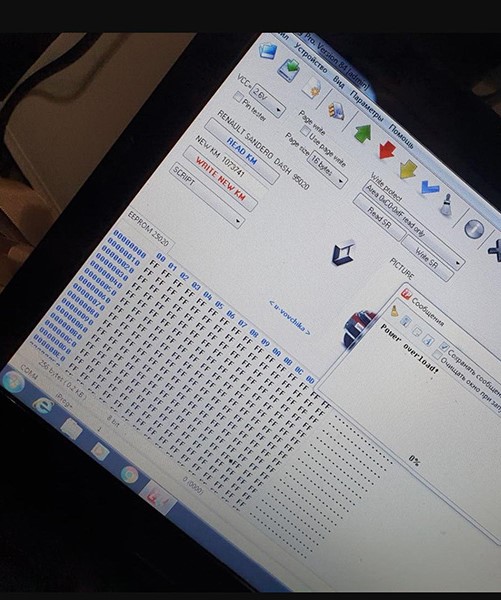Here have collected some problems and solutions for iprog+ pro clone.
Problem 1: iprog+ Pro cannot connect
Solution: Check whether the driver has been installed and the device is connected to the computer with an ID number.
Problem 2: iprog+ Pro could not load file
Solution: please close antivirus-software. You’d better install the software on Win7. Though Win10 is also compatible, but will flash back when use.
Problem 3: iprog+ Pro works with probe adapters appear “USB device not recognized”
Solution: Please install the device follow the video carefully.
Problem 4: iprog+ programmer cannot work and reports “Power overload!”
Solution: The voltage is abnormal. Please use the original USB cable comes with the iprog+ package.
To be continued…
Tags:
Iprog+ Pro clone