How to troubleshoot B1008 4B Front Camera on a 2019 GMC Yukon by Autel Ultra?
Go ahead to read this post.
Tools required:
Autel Maxisys Ultra with 5-in-1 MaxiFlash VCMI
VCMI
Battery maintainer
Windows 10 Laptop
ACDELCO Service Information and diagnostic software

Issue:
The client is a mobile programming technician, and the vehicle was in an accident and components were replaced. Trigged the active safety control model error code B1008:4B
Tried to configure the ADAS system with Maxisys Ultra but failed (cannot get it out of ‘Learn mode’).
How to calibrate the front view camera with Maxisys Ultra?
Select GM>> Automatic selection>> Auto scan
Detect out 5 DTCs
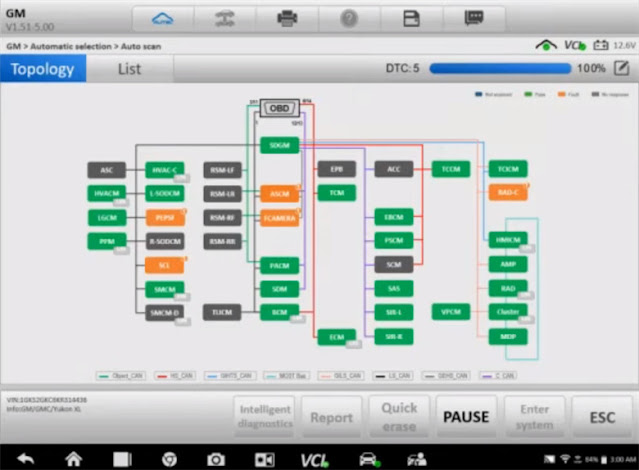
Go to list, we can see there are 2 faults on Activity safety control module.
The fault code is B1008: 4B. Calibration data calibration not learned
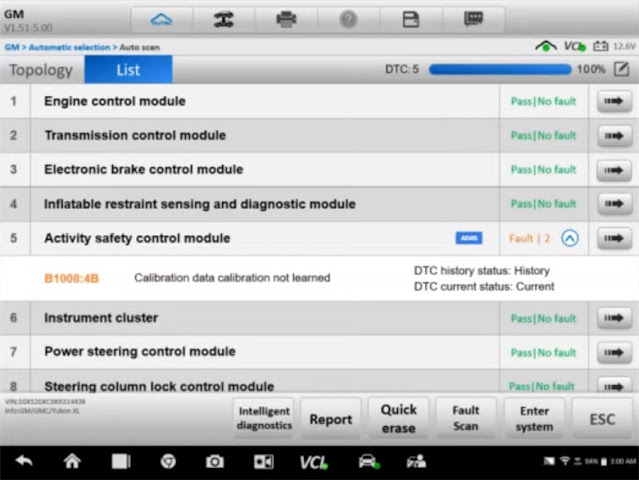
Back to main menu and select ‘ADAS calibration’
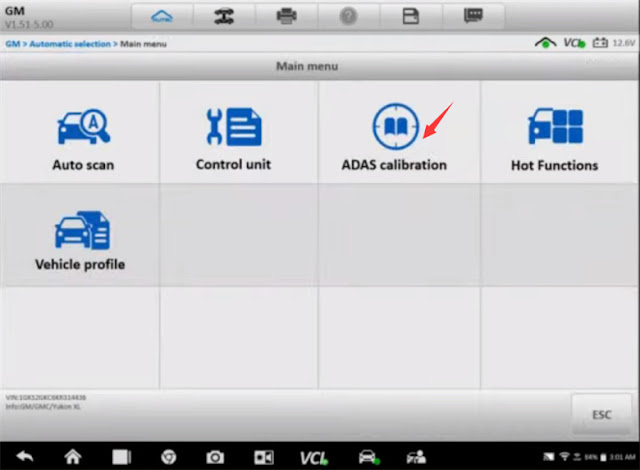
Under ‘Frontview camera- windshield’, you can see current fault code B1008: 4B.
Click the icon at the right hand to next step
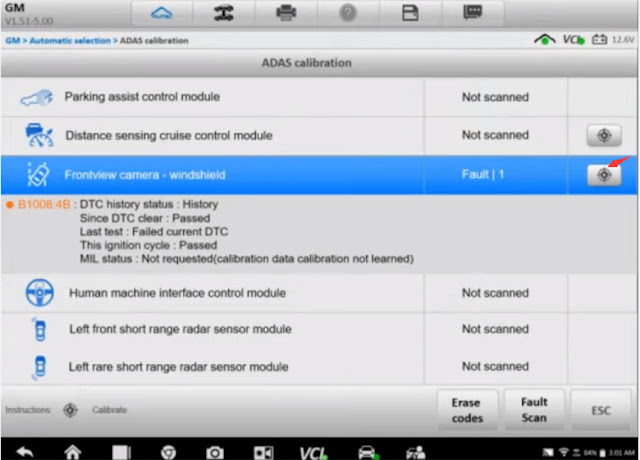
Select a situation that needs calibration
Here tick ‘Removed and reinstalled the frontview camera module’
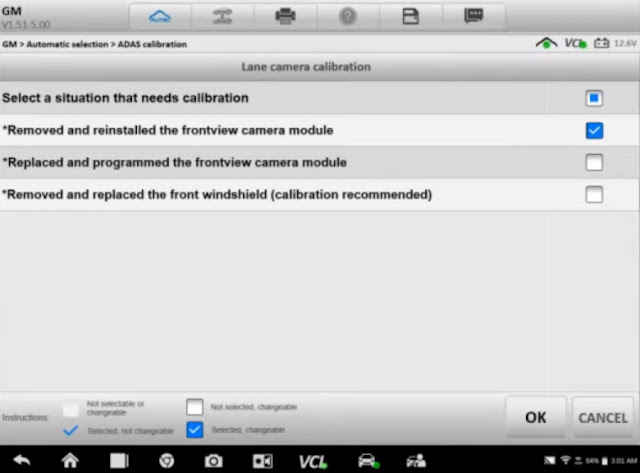
Calibration preparations:
1. Maintain a vehicle speed under the 38 mph (60km/h)
2. Drive on a straight road with stationary objects such as street signs, guard rails, mailboxes or parked vehicles on the side
3. Derive during daytime
4. Avoid lain changes
5. Good weather conditions should be present
Note: Starting the learning procedure will delete the learned values. Once the procedure is started, it must be completed.
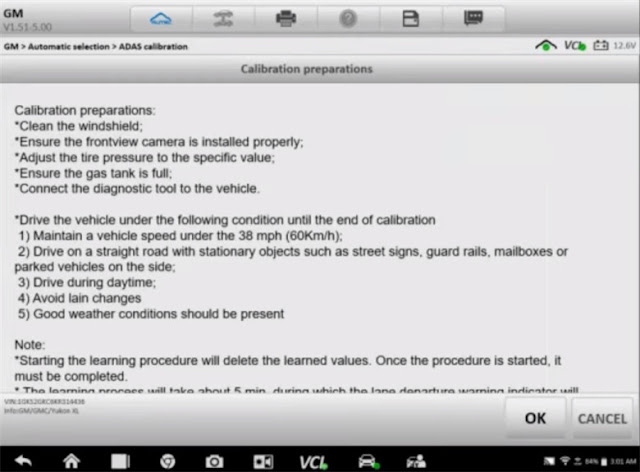
Turn ignition to ON with engine off (For push-start vehicle, please long press the start button for 5-10s to turn the ignition ON)
It shows the engine speed value is 0, then press ‘OK’
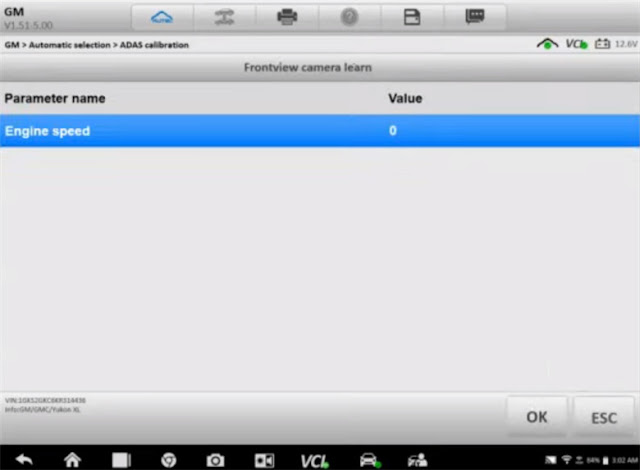
The selected function is not supported by ECU.
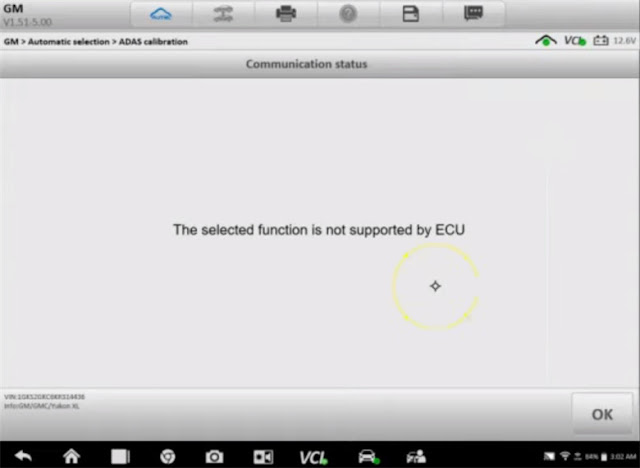
So we can select the ‘error occurred while performing special function’ option for the sake of problem-solving by engineers.
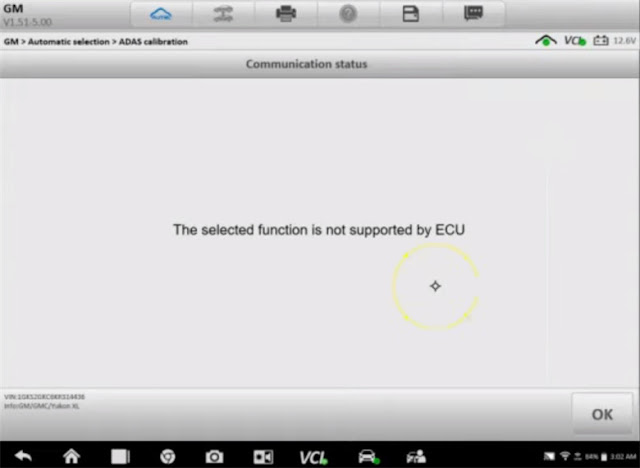
Fill in the reason for sending and vehicle info (including contact info)
Then click ‘Send’
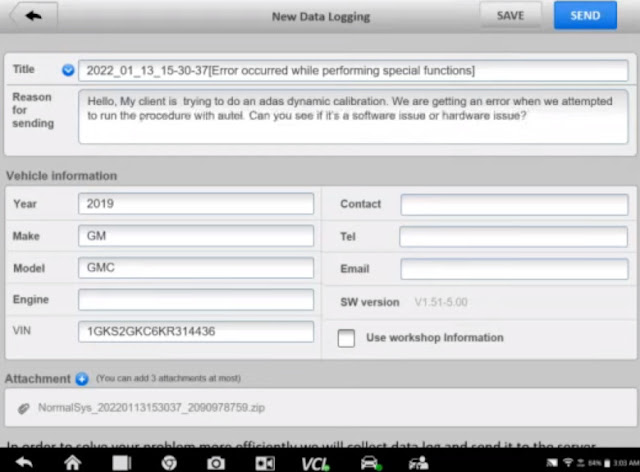
What to do when your Autel doesn’t have the function you’re looking?
What we can learn?
When removing components with sensors, keep in mind that it may need calibration if the module was not damaged.
When attempting to do a Front View Camera Module Learn and I fails, attempt to do the ‘Reset Function with the OEM diagnostic software’.
If that fails, check the OEM service information to diagnose the B1008:4B.
If service information instructs you to flash program the module and it fails, the front view camera module may need to be replaced.
OK, that’s the case about using Maxisys Ultra to calibrate error code B1008:4B on 2019 GMC Truck Yukon.
Hope you enjoy!
UK Professional OBD2 Tools Online Shop
Go ahead to read this post.
Tools required:
Autel Maxisys Ultra with 5-in-1 MaxiFlash VCMI
VCMI
Battery maintainer
Windows 10 Laptop
ACDELCO Service Information and diagnostic software

Issue:
The client is a mobile programming technician, and the vehicle was in an accident and components were replaced. Trigged the active safety control model error code B1008:4B
Tried to configure the ADAS system with Maxisys Ultra but failed (cannot get it out of ‘Learn mode’).
How to calibrate the front view camera with Maxisys Ultra?
Select GM>> Automatic selection>> Auto scan
Detect out 5 DTCs
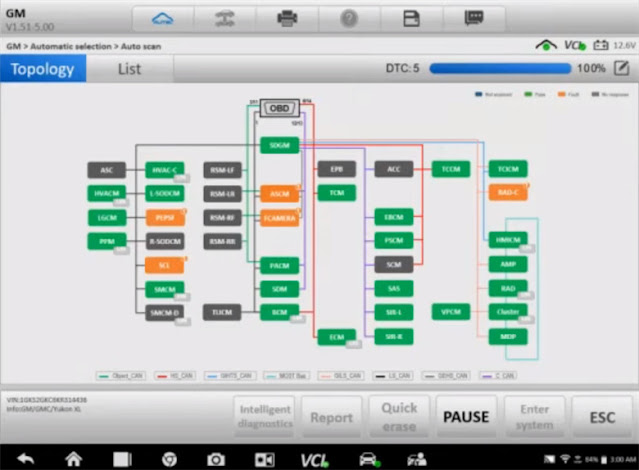
Go to list, we can see there are 2 faults on Activity safety control module.
The fault code is B1008: 4B. Calibration data calibration not learned
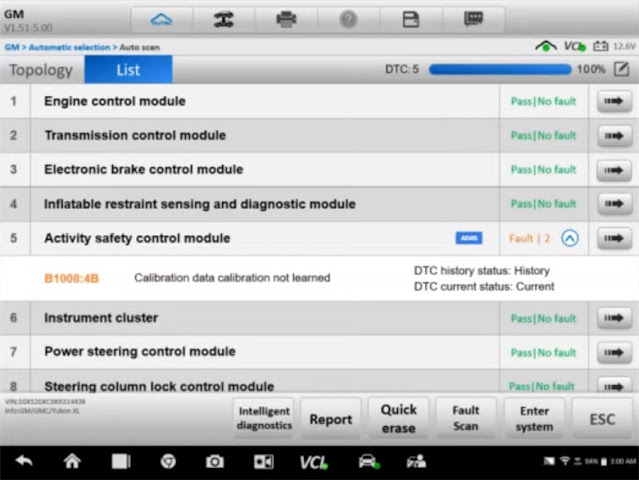
Back to main menu and select ‘ADAS calibration’
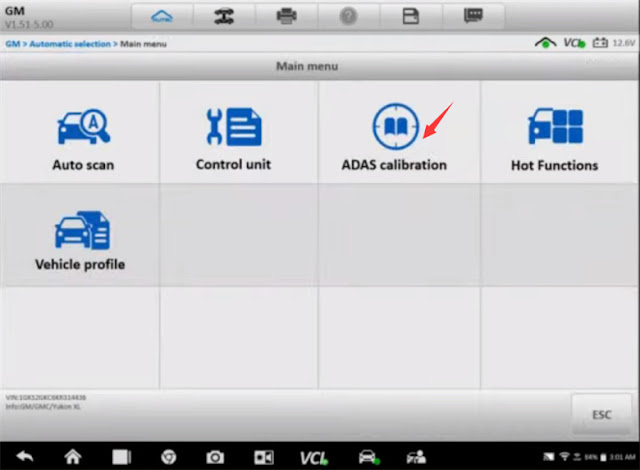
Under ‘Frontview camera- windshield’, you can see current fault code B1008: 4B.
Click the icon at the right hand to next step
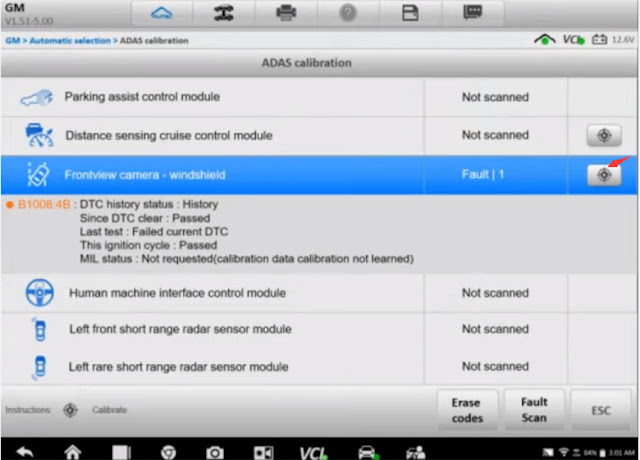
Select a situation that needs calibration
Here tick ‘Removed and reinstalled the frontview camera module’
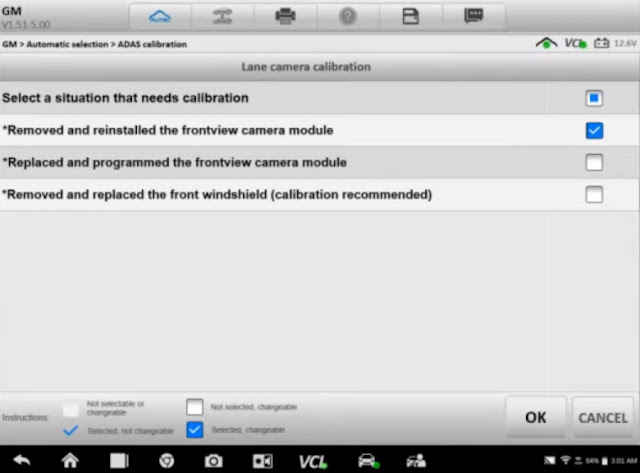
Calibration preparations:
- Clean the windshield
- Ensure the front view camera is installed properly
- Adjust the tire pressure to the specific value
- Ensure the gas tank is full
- Connect the diagnostic tool to the vehicle
1. Maintain a vehicle speed under the 38 mph (60km/h)
2. Drive on a straight road with stationary objects such as street signs, guard rails, mailboxes or parked vehicles on the side
3. Derive during daytime
4. Avoid lain changes
5. Good weather conditions should be present
Note: Starting the learning procedure will delete the learned values. Once the procedure is started, it must be completed.
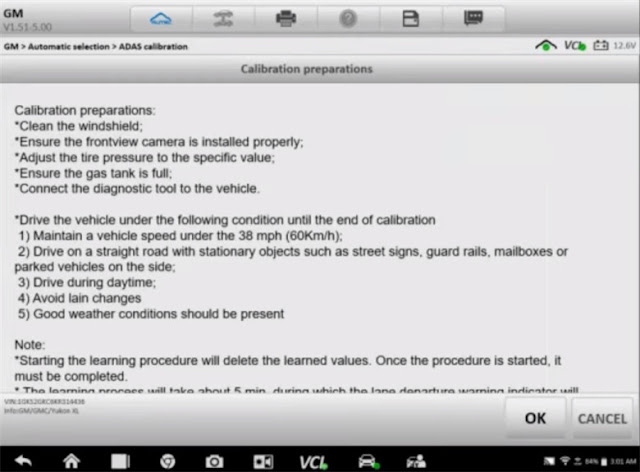
Turn ignition to ON with engine off (For push-start vehicle, please long press the start button for 5-10s to turn the ignition ON)
It shows the engine speed value is 0, then press ‘OK’
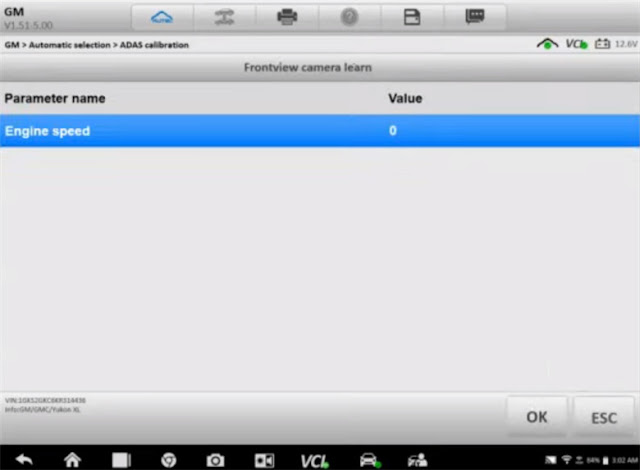
The selected function is not supported by ECU.
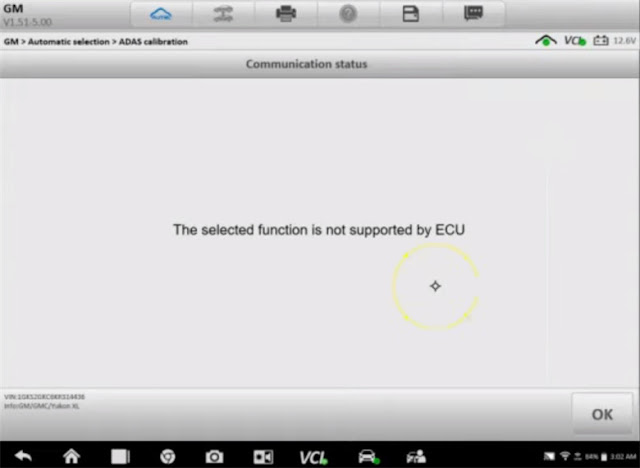
So we can select the ‘error occurred while performing special function’ option for the sake of problem-solving by engineers.
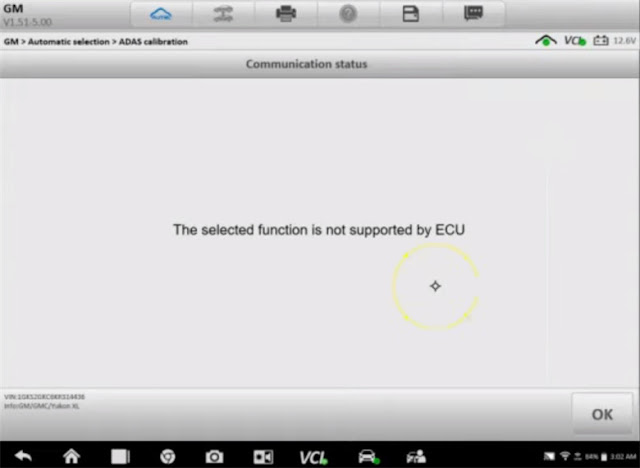
Fill in the reason for sending and vehicle info (including contact info)
Then click ‘Send’
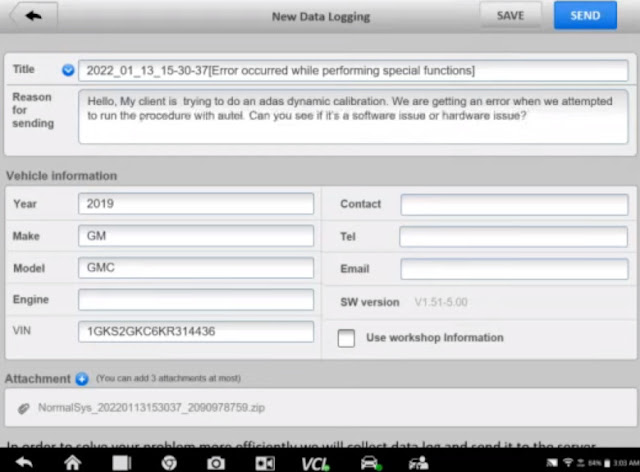
What to do when your Autel doesn’t have the function you’re looking?
- First, check the TSB
- The OEM diagnostic software didn’t accept the reset. Determined that the B174W Front-view Camera- Windshield is faulty.
- Using the service information to look up the error code, it stated to attempt to program the module (which we did) and it failed. Indicated to replace the module.
When removing components with sensors, keep in mind that it may need calibration if the module was not damaged.
When attempting to do a Front View Camera Module Learn and I fails, attempt to do the ‘Reset Function with the OEM diagnostic software’.
If that fails, check the OEM service information to diagnose the B1008:4B.
If service information instructs you to flash program the module and it fails, the front view camera module may need to be replaced.
OK, that’s the case about using Maxisys Ultra to calibrate error code B1008:4B on 2019 GMC Truck Yukon.
Hope you enjoy!
UK Professional OBD2 Tools Online Shop
Tags:
autel ultra